Microsoft will soon kill the classic Control Panel applet 'Programs and features' with the corresponding page in Settings, i.e. Apps > Apps and Features. The change is internally introduced in yesterday's build 20211 of Windows 10. This will end the era of the classic Control Panel applet, leaving the Settings app as the exclusive tool to remove apps and manage optional features.
The change was spotted by Windows Latest, who have discovered a new redirection option in PDB files of Windows 10 build 20211.
According to a quick scan of Microsoft Program Database (PDB) files in Build 20211, Microsoft is testing a flag called “RedirectProgramsAndFeatures” that will redirect the following window to the Settings app.
When the option is activated, it prevents the user from opening this:
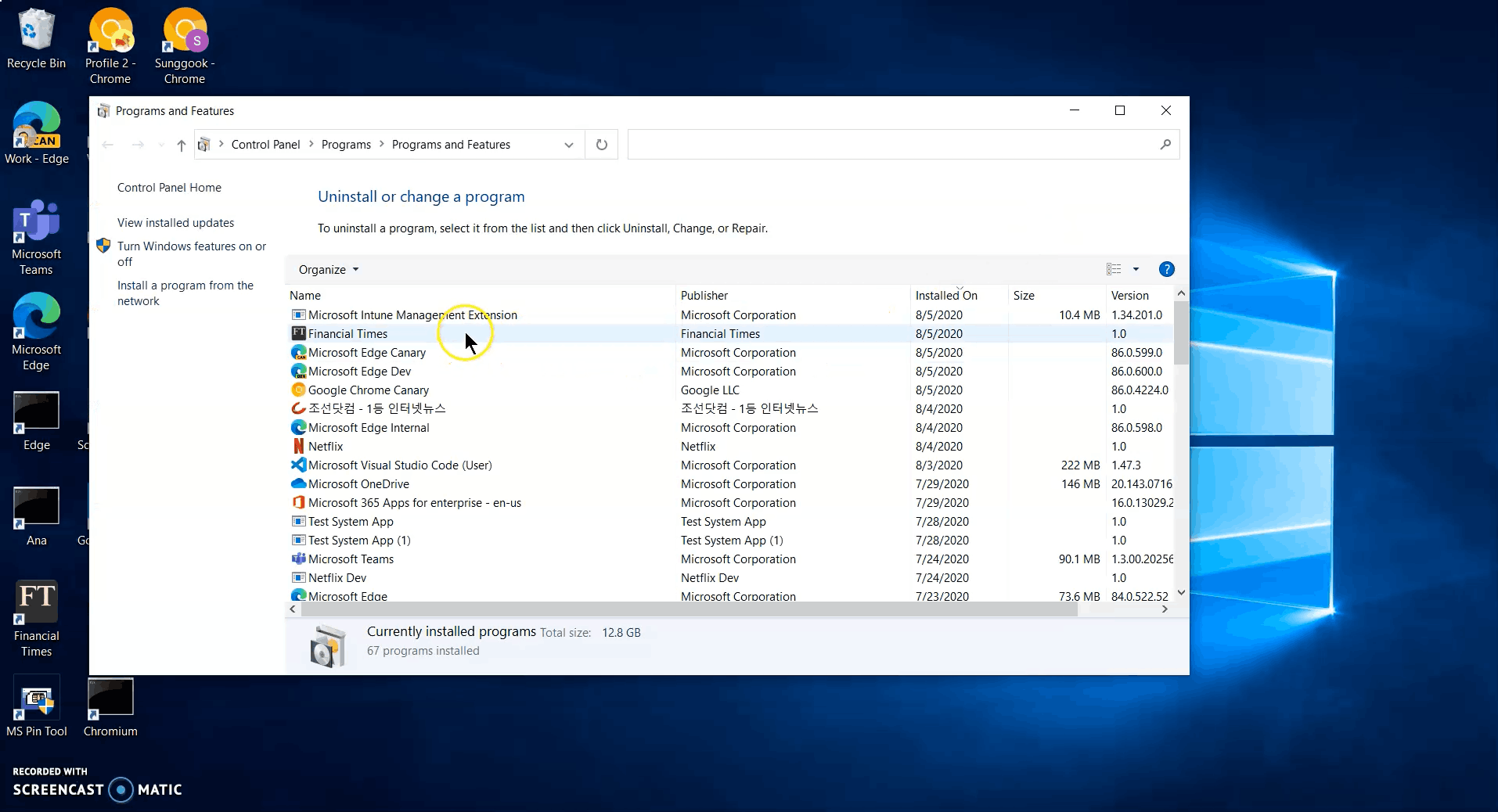
The above dialog is part of the classic Control Panel. When the user clicks on the Programs and features icon in the Control Panel, he expects the above dialog to appear.
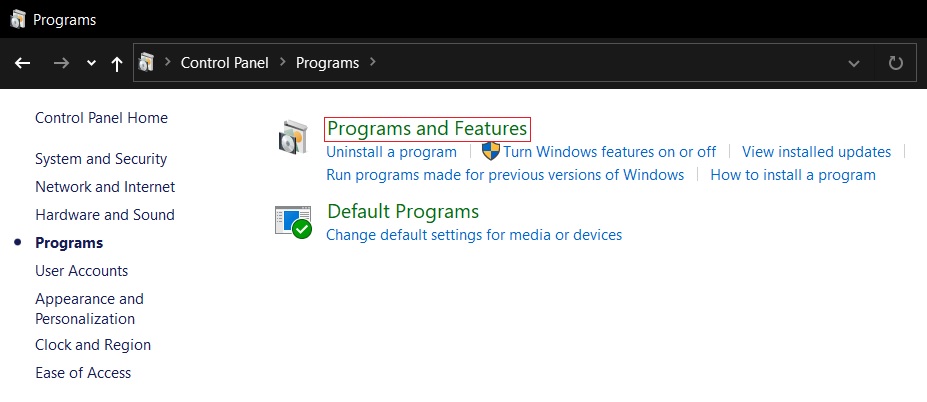
When the redirection option is enabled, the icon opens the following instead:
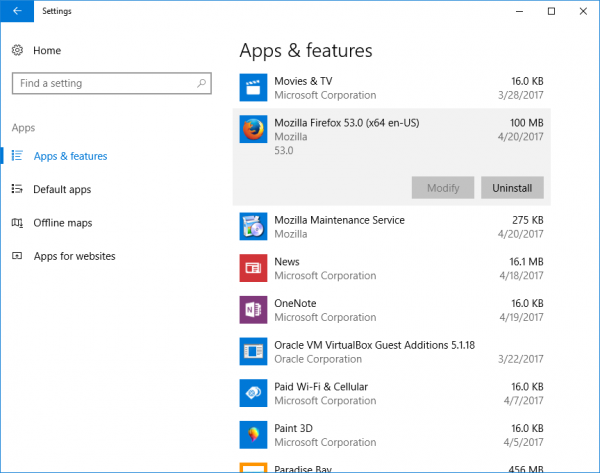
Well, it is a well-known fact that Microsoft is getting rid of the classic Control step by step, so there is nothing surprising. Eventually, there will only be the Settings app, and the Control Panel will disappear from Windows 10.
Support us
Winaero greatly relies on your support. You can help the site keep bringing you interesting and useful content and software by using these options:
If you like this article, please share it using the buttons below. It won't take a lot from you, but it will help us grow. Thanks for your support!
Advertisеment

Yeah not surprised, we saw this coming years ago. They’re destroying the last remains of a functional UI in the OS, to their own demise.
As a linux user who frequently has to help windoze users trying to fix problems I can truly say that the windows 10 interface is a disaster. Settings are buried under layers and layers of menus. It is like they have no single team working on the design and no coherent design plan but rather competing teams of morons.
I’m officially done with Windows. Sticking with old versions longest I can then moving to another OS.
People have been threatening to ditch Windows since 8.0, yet they’re still here. I doubt you’re gonna move away.
*Since Vista. They do this since Vista.
One more page from the land of HORRID UNUSABLE UIs. I hope whoever designed Metro settings loses his job.
Their medicine rolled away. These are not normal. Which was good, we are lifted. Who are these?
I despair, I really do, it was bad enough when they brought in ribbons and dispensed with the conventional menus, whilst no other software uses them??? What’s that all about???
now this rubbish with the control panel applets, why not use both??? makes no sense to me