Microsoft has updated the design the website for the Windows Insider Program. The new design is clearly explains the goal of the program, and describes the new channels that the user can join.
The company has renamed the Insider Rings to Channels, and has automatically converted the appropriate options to new values in Windows 10 Settings.
The Fast ring has become the Dev Channel, the Slow ring has become the Beta Channel, and the Release Preview ring has become the Release Preview Channel. The new naming scheme reminds of what Microsoft is using for the Edge browser.
Here is how it now looks in Settings:
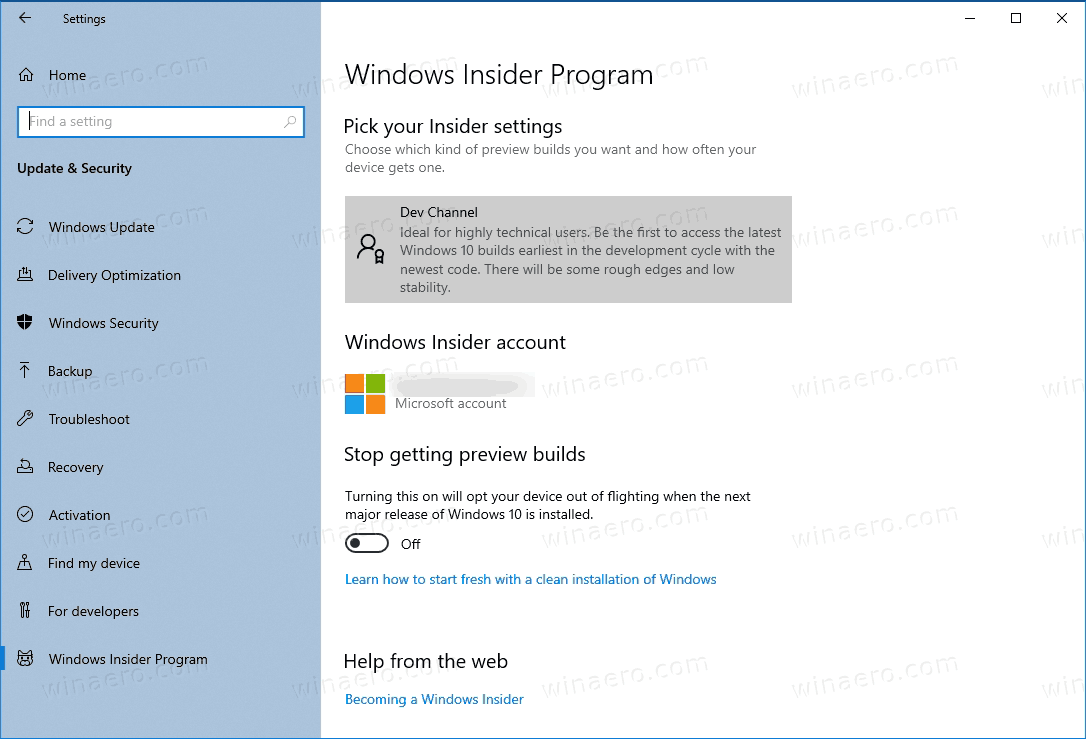
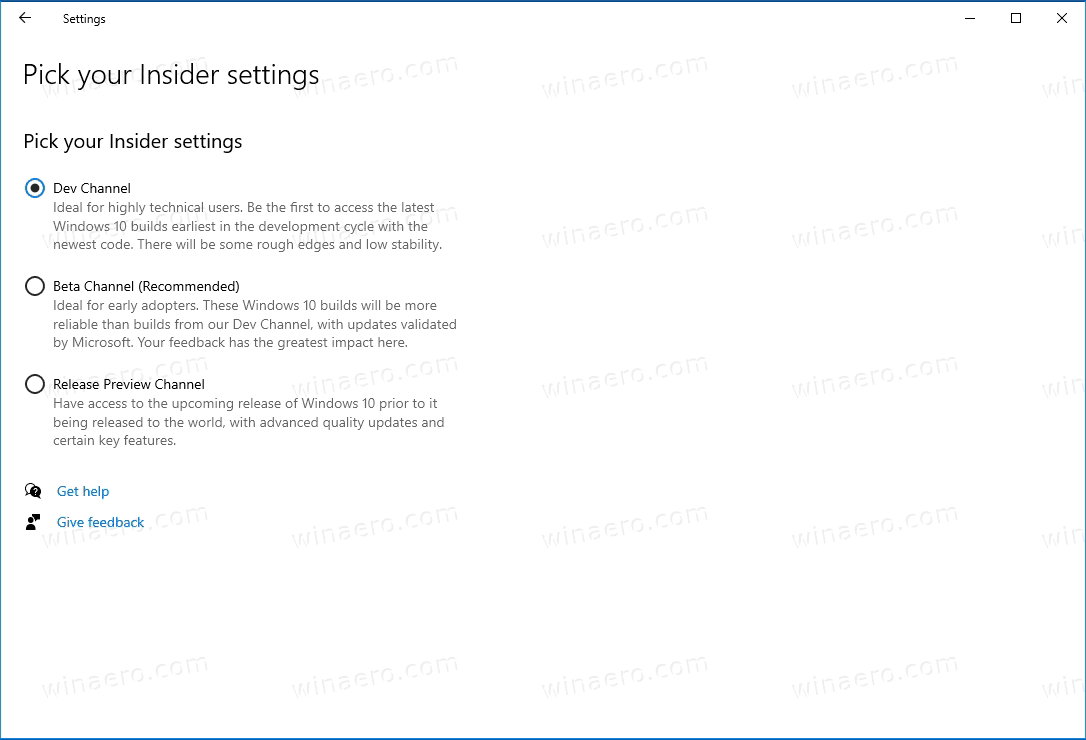 The following scheme describes the changes which have been done to the Insider program.
The following scheme describes the changes which have been done to the Insider program.
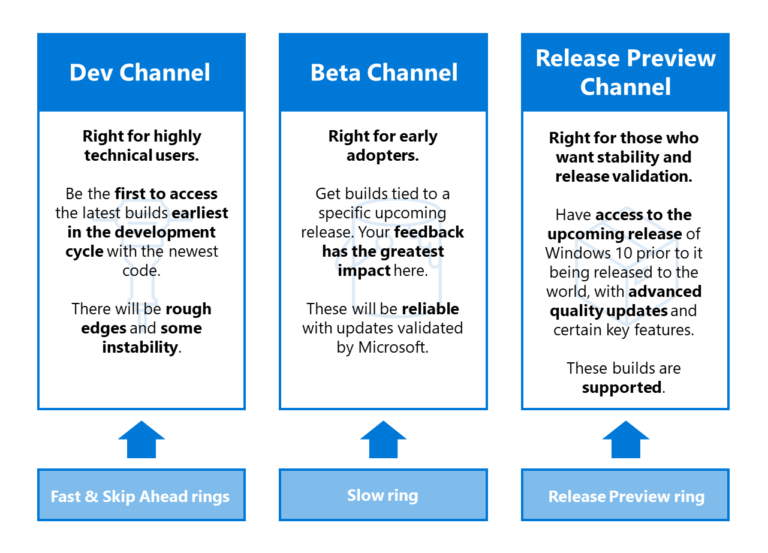
The new website fully reflects the changes. It also mentions which build in which Channel. Here is how it looks:
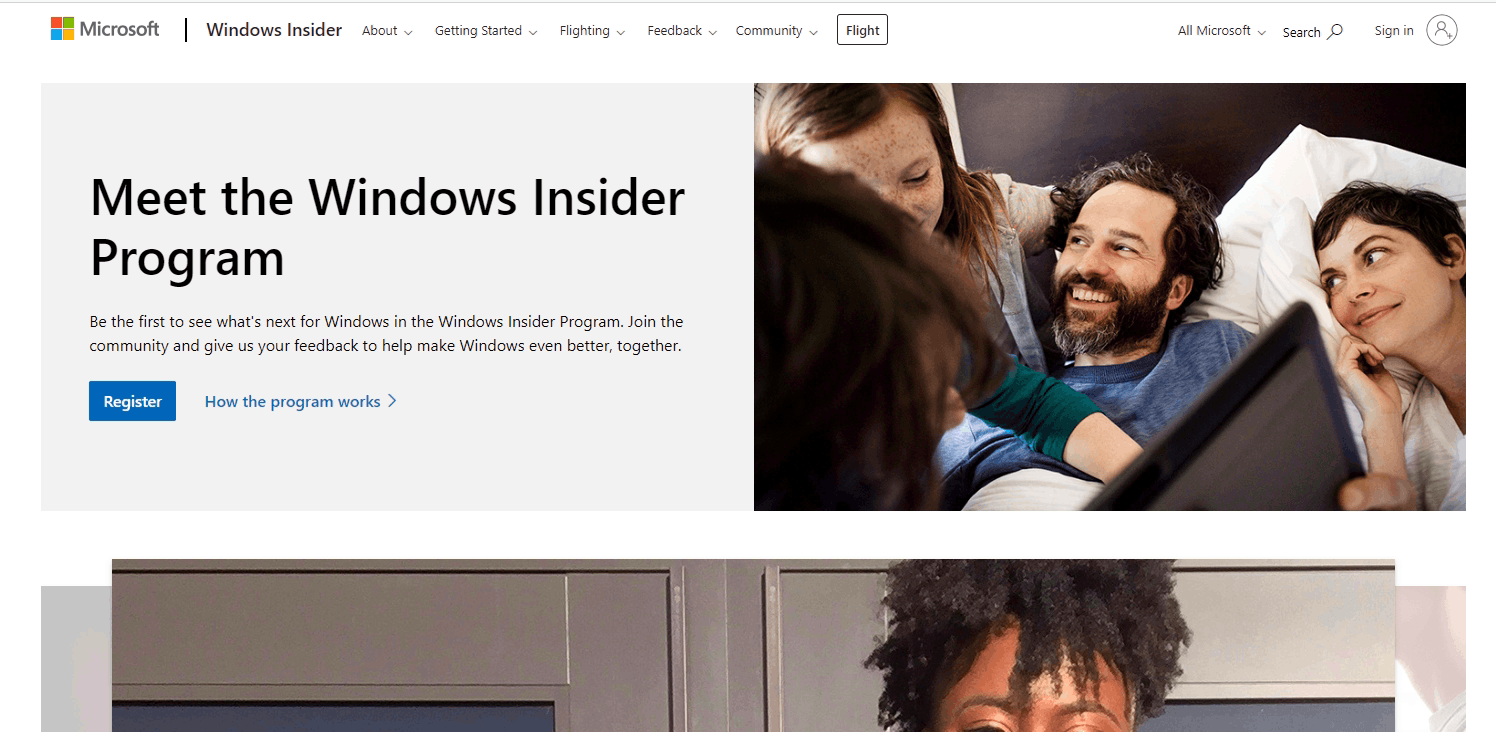
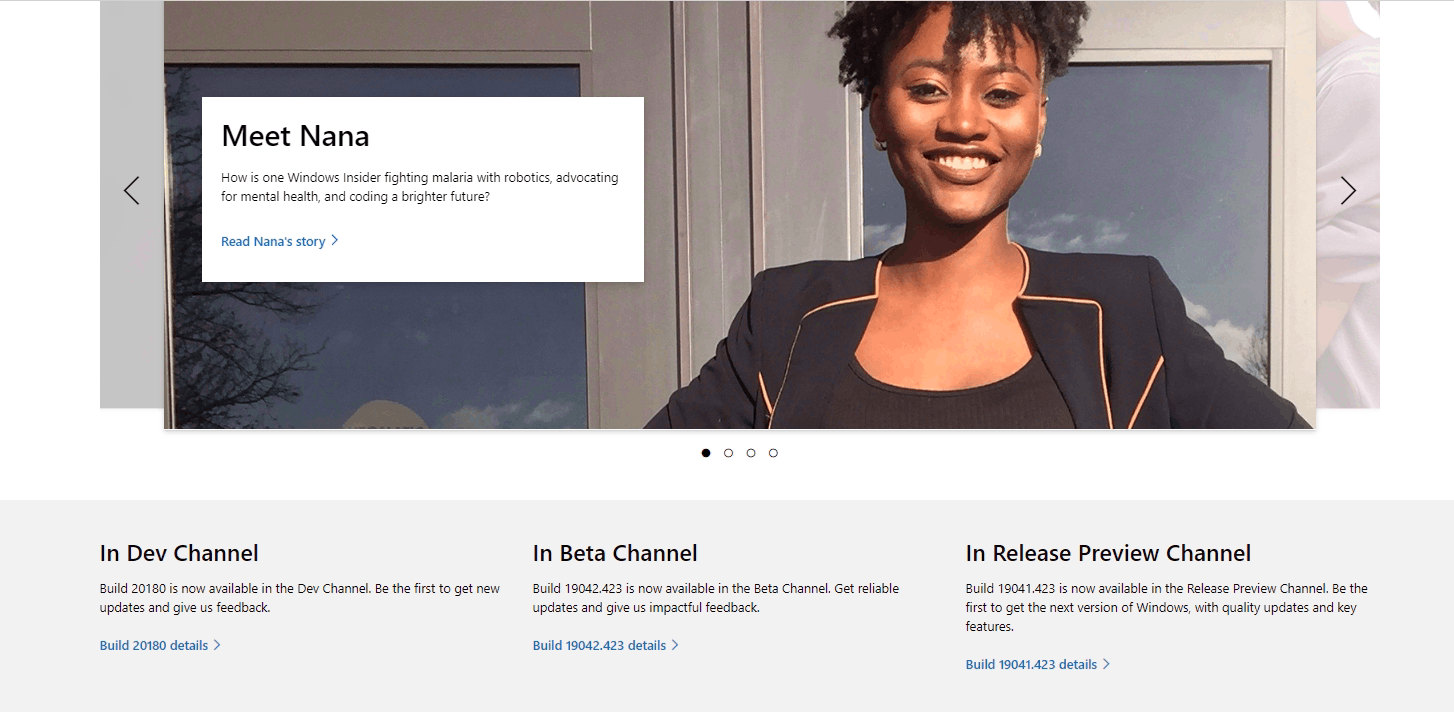
The company considers this new design as being friendly and easy to understand for the end user.
Support us
Winaero greatly relies on your support. You can help the site keep bringing you interesting and useful content and software by using these options:
If you like this article, please share it using the buttons below. It won't take a lot from you, but it will help us grow. Thanks for your support!
Advertisеment
