As you may remember, quickly after making Windows 10 version 2004 Microsoft has updated its list of known issues, revealing that the OS may fail to print documents due to the broken print spooler component. The issue has been fixed today with a number of patches released via the Windows Update catalog website.
Actually, the print spooler issue is not exclusive to Windows 10 version 2004, and affects older Windows 10 releases. Also, it affects other software emulated printers that allow printing to files directly, such as Microsoft's Print to PDF.
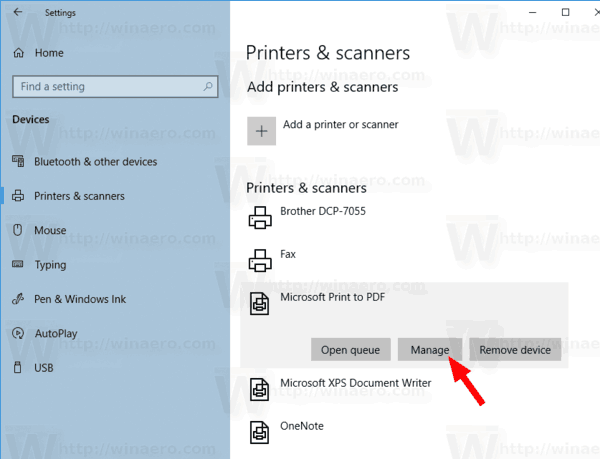
To resolve the issue, Microsoft has released the following updates.
- KB4567523, Windows 10 version 2004, build 19041.331
- KB4567515, Windows 10 version 1709, build 16299.1937
- KB4567516, Windows 10 version 1703, build 15063.2411
- KB4567517, Windows 10 version 1607, build 14393.3755
- KB4567518, Windows 10 version 1507, build 10240.18609
If you are affected, go to the Windows Update catalog, and type the appropriate KB number, ex. KB4567523, into the search box to download the patch.
Support us
Winaero greatly relies on your support. You can help the site keep bringing you interesting and useful content and software by using these options:
If you like this article, please share it using the buttons below. It won't take a lot from you, but it will help us grow. Thanks for your support!
Advertisеment

Thanks Sergey! I haven’t got the update yet. So downloading from the above link and installing.
https://support.microsoft.com/en-us/help/4567514 1803
https://support.microsoft.com/en-us/help/4567513 1809
https://support.microsoft.com/en-us/help/4567512 1903 and 1909