Microsoft releases a new compatibility update for all Windows versions, including 1507, 1511, 1607, 1703, 1709, 1803 and 1809. The patch KB4023057 includes reliability improvements to Windows Update Service components, and plays the important role in upgrading your current Windows 10 version to 1903.
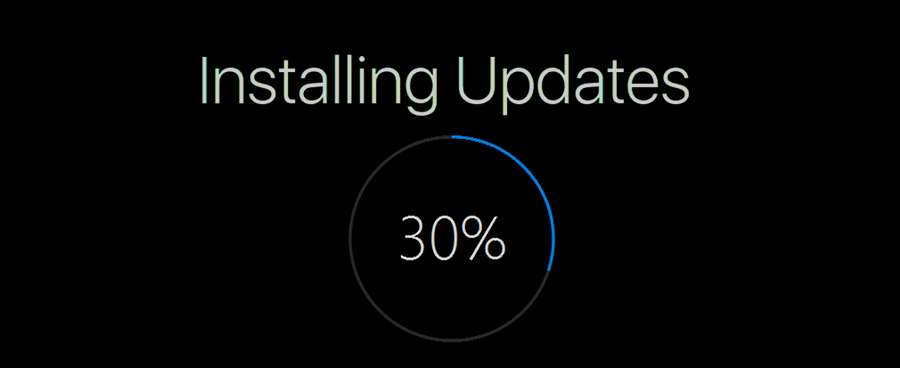
This update includes files and resources that address issues that affect the update processes in Windows 10 that may prevent important Windows updates from being installed. These improvements help make sure that updates are installed seamlessly on your device, and they help improve the reliability and security of devices that are running Windows 10. Having this update installed will allow you to have your PC smoothly upgraded to Windows 10 version 1903.
Advertisеment
The following change log is available for KB4023057:
This update may request your device to stay awake longer to enable installation of updates.
Note The installation will respect any user-configured sleep configurations and also your "active hours" when you use your device the most.
- This update may try to reset network settings if problems are detected, and it will clean up registry keys that may be preventing updates from being installed successfully.
- This update may repair disabled or corrupted Windows operating system components that determine the applicability of updates to your version of Windows 10.
- This update may compress files in your user profile directory to help free up enough disk space to install important updates.
- This update may reset the Windows Update database to repair the problems that could prevent updates from installing successfully. Therefore, you may see that your Windows Update history was cleared.
Microsoft notes that it may take steps to free up disk space on your device if you do not have enough disk space to install Windows updates.
To help free up disk space, this update may compress files in your user profile directory so that Windows Update can install important updates. When files or folders are compressed, they appear as having two blue arrows overlaid on the icon. Depending on your File Explorer settings, you may see icons that look larger or smaller. The following screen shot shows an example of these icons.
To download this updates, open Settings - > Update &recovery and click on the Check for Updates button on the right.
Alternatively, you can get it from the Windows Update online catalog.
Helpful links:
- Find Which Windows 10 Edition You Have Installed
- How to find the Windows 10 version you are running
- How to find the Windows 10 build number you are running
- How to install CAB and MSU updates in Windows 10
Source: Microsoft
Support us
Winaero greatly relies on your support. You can help the site keep bringing you interesting and useful content and software by using these options:
If you like this article, please share it using the buttons below. It won't take a lot from you, but it will help us grow. Thanks for your support!
Advertisеment

Malware update, straight from Microsoft.
I like your comments, your nick and your email address :-) Keep it going :-)
Don’t encourage him/her/it. Pretentious folks who dislike Windows 10 for things that really aren’t issues but rather emotional beefs brought on from a lack of intelligence or ability shouldn’t be given much room to spread their bullshit. I say this as a Linux user as well – we live in a Windows world. Deal with it and focus on the important stuff in your life.
No Link for 1903 on the web site but the above says there is?