If you use multiple locales and languages frequently, you might be switching between display languages in Firefox. For example, when I am working with Russian and English locales, I am switching from English to Russian UI in Firefox and vice versa, depending on the language I am writing in. Today, we will review the fastest way to do it.
All we need to use is a lightweight addon called "Simple Locale Switcher".
Click the Install button for this addon: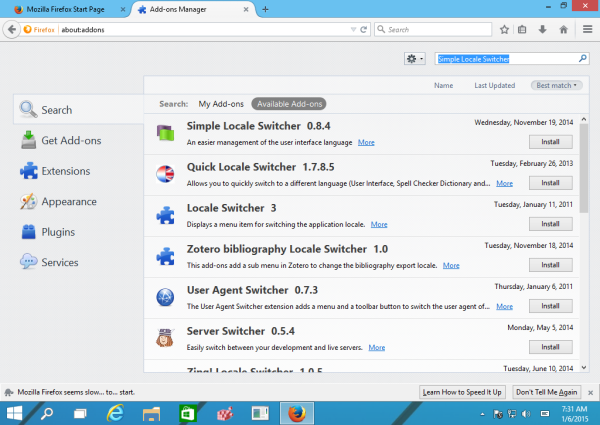
- Restart the Firefox browser:
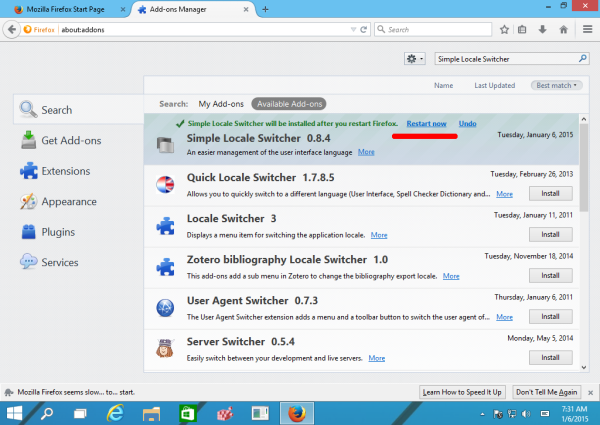
- Now, click the sandwich menu button in the top right corner of Firefox and click Customize:
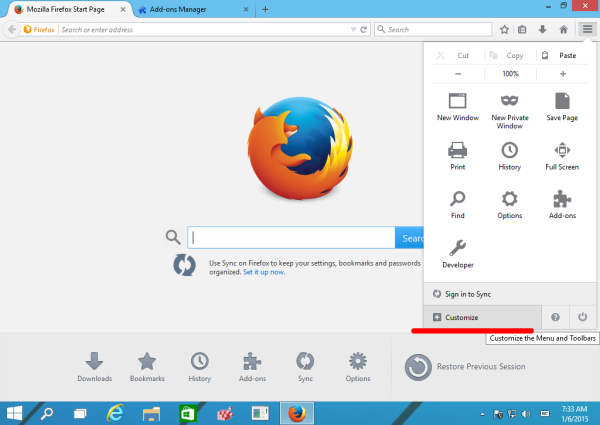
- Drag the language button to the Firefox menu for faster access:
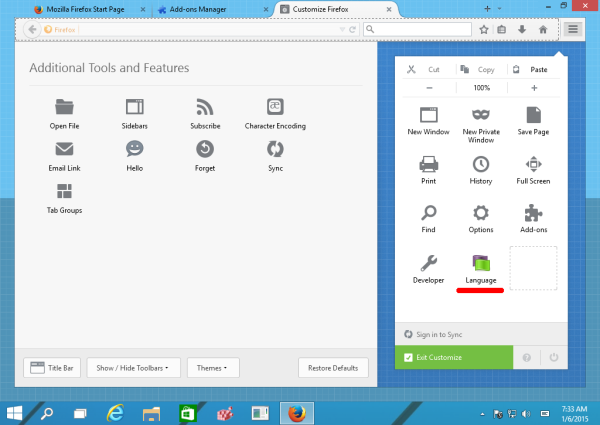
Now, you can click the Language button in the sandwitch menu to switch between Firefox display languages quickly: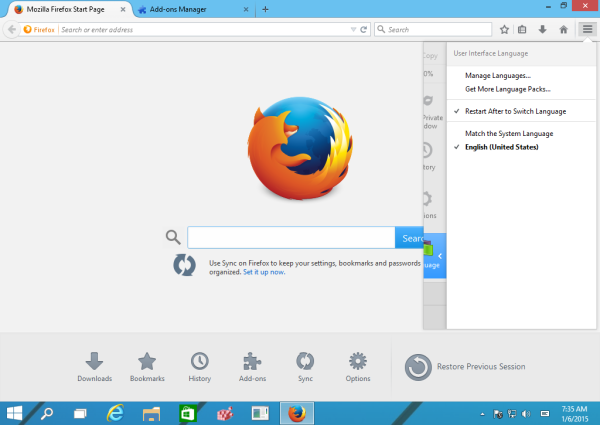
Install additional display languages that you want and you are done!
Support us
Winaero greatly relies on your support. You can help the site keep bringing you interesting and useful content and software by using these options:
If you like this article, please share it using the buttons below. It won't take a lot from you, but it will help us grow. Thanks for your support!
Advertisеment
