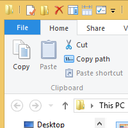Windows 8/8.1 have the Ribbon UI in File Explorer, with a Quick Access Toolbar at the top. Imagine the following situation - you've customized the Quick Access Toolbar according to your personal preferences, adding your favorite commands in there and you are satisfied having only the commands you want - then wouldn't it be nice if you could easily save all those customized buttons and their order? Suppose some day, you re-install Windows or move to another PC with Windows 8.1, you wouldn't want to lose all your settings and start over again. So, today I would like to share with you a nice tip, which will help you to backup and restore the Quick Access Toolbar's settings and apply them later to your current PC or any other PC.
Here is how my Quick Access Toolbar looks:
Since I've taken the time to customize it, I most definitely don't want to lose the customized commands and their order.
So, here is the solution.
- Open the Registry editor. If you are not familiar with Registry Editor, follow our detailed tutorial.
- Navigate to the following key:
HKEY_CURRENT_USER\Software\Microsoft\Windows\CurrentVersion\Explorer\Ribbon
Tip: You can access the desired Registry key with one click.
- Right click on the 'Ribbon' key on the left side and choose "export"
- The Export Registry File dialog will appear on the screen. Choose the desired location where you want to save your Quick Access Toolbar settings:
That's it! Now, to restore your Quick Access Toolbar settings on the same PC or on a fresh Windows 8.1/8 installation, just close all File Explorer windows and double click the file you have created. The next time you open File Explorer, your Quick Access Toolbar will be restored!
See the following video if you have any questions:
Support us
Winaero greatly relies on your support. You can help the site keep bringing you interesting and useful content and software by using these options: