In Windows 8.1 Update 1, Microsoft made some changes to make the OS friendlier for keyboard/mouse users. Modern apps now have a title bar. You can make that titlebar visible by moving your mouse pointer to the top edge of the screen. We also showed you how to make the title bar show using a keyboard shortcut that opens the window menu. Today, we will see how to hide the minimize button if you prefer having a cleaner UI.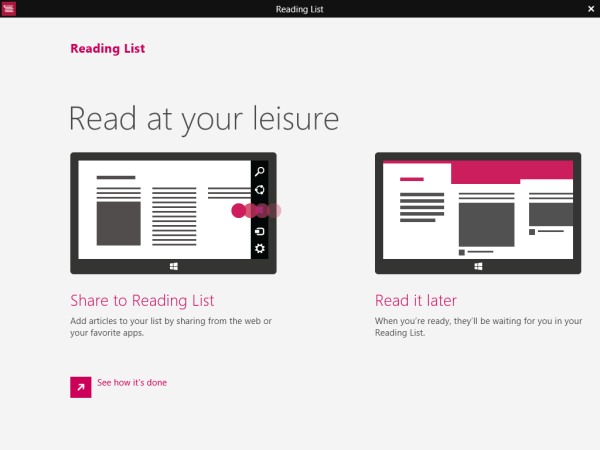
This is not so obvious, but the minimize button depends on the setting of the taskbar called "Show Windows Store apps on the taskbar". Minimizing a window makes sense only if there is some area where it can be minimized.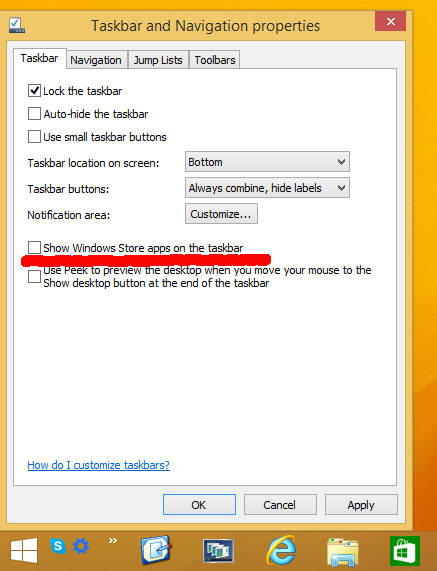
Naturally, the minimize button is only visible when this setting to show Store apps on the taskbar is enabled. If you disable this option, Modern apps will not show on the taskbar, and the minimize button will be gone too.
To make it visible again, enable the Show Windows Store apps on the taskbar option.
Support us
Winaero greatly relies on your support. You can help the site keep bringing you interesting and useful content and software by using these options:
If you like this article, please share it using the buttons below. It won't take a lot from you, but it will help us grow. Thanks for your support!
Advertisеment

Thank you. Did not need this minimize button at all.
Don’t mention it. I am happy to be helpful.
Thanks, I totally needed that minimize button!
Thanks so much!!!…I needed the minimize option very much…*john
Many many thanks
I dont have this option in my windows… what can I do now plz tell me
My window does not have the “show windows store” apps as a choice…is there somewhere else that I can add this?