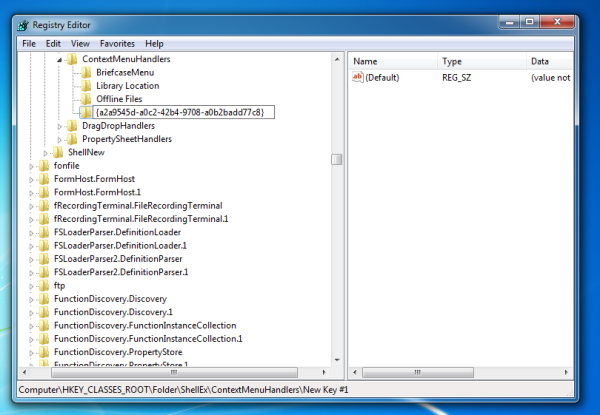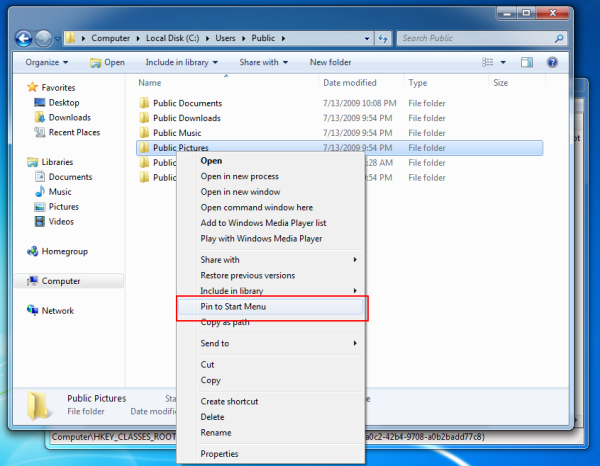I would like to share with you one of my favorite tweaks for Windows 7 which allows you to pin any folder to the Start Menu without using third party tools. Windows 7 already has all necessary features, however, this option is just not activated, because of which the Pin to Start Menu item in the right click menu is not shown in Explorer. Let's see how to activate this option and make the Pin to Start Menu command available for folders as well.
This can be done with a simple Registry tweak. To activate this menu command, follow the instructions below.
- Open Registry Editor
- Go to the following Registry key:
HKEY_CLASSES_ROOT\Folder\ShellEx\ContextMenuHandlers
Tip: You can access any desired Registry key with one click.
- Create a new subkey here named {a2a9545d-a0c2-42b4-9708-a0b2badd77c8} so that the final full path is exactly like this:
HKEY_CLASSES_ROOT\Folder\ShellEx\ContextMenuHandlers\{a2a9545d-a0c2-42b4-9708-a0b2badd77c8}
That's it. You are done. Note that the Pin to Start Menu item is visible only in the extended context menu, i.e. to see it, you must press and hold down the SHIFT key on the keyboard and right-click the folder you want to pin while you are holding SHIFT. You will see the item you just activated.
Unfortunately, it is not possible to make this menu item always visible, so the user is forced to hold the SHIFT key to access the context menu command. Also, there is no way to get this item working for all file types, it is restricted to folders only.
You might be interested in learning how to pin any file or folder or even a system location to the taskbar.
Support us
Winaero greatly relies on your support. You can help the site keep bringing you interesting and useful content and software by using these options:
If you like this article, please share it using the buttons below. It won't take a lot from you, but it will help us grow. Thanks for your support!
Advertisеment