Many users are facing an unexpected behavior when using the Desktop context menu in Windows 10. When the user tries to open Personalization or Display context menu items, the following error message appears on the screen:
This file does not have a program associated with it for performing this action. Please install a program or, if one is already installed, create an association in the Default Programs control panel.
If you faced this issue, here is how to fix it.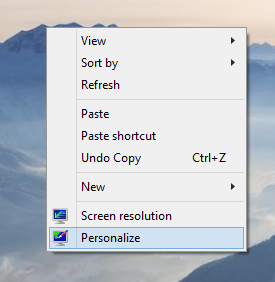
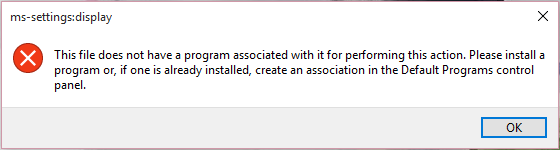
To fix Windows 10 Personalization issue which shows the error "This file does not have a program associated with it for performing this action.", you need to perform these simple steps.
First, make sure you have installed the update KB3081424. Here is the link to the official Microsoft support article for KB3081424.
Next, you need to run the troubleshooter provided by Microsoft: direct download link.
Download it and run the *.diagcab file. Follow the instructions which appear on the screen. Once this is done, restart your PC.
After you finish it, the Desktop context menu will work as expected. The Personalization item and the Display item will both work correctly and open the appropriate page of the Settings app.
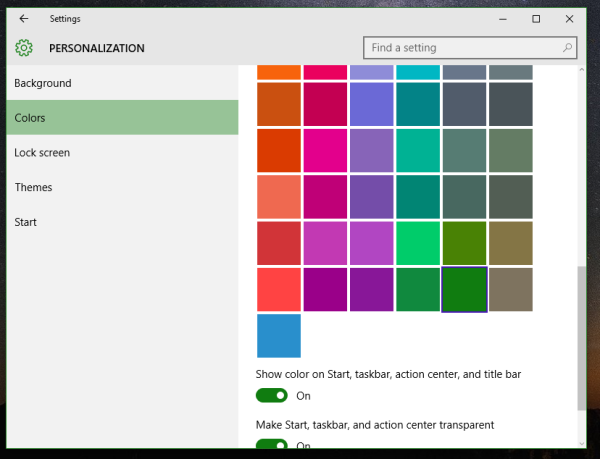
That's it.
Support us
Winaero greatly relies on your support. You can help the site keep bringing you interesting and useful content and software by using these options:
If you like this article, please share it using the buttons below. It won't take a lot from you, but it will help us grow. Thanks for your support!
Advertisеment

Very Good. \O/ = )
it says “troubleshooting couldn’t identify any problem” what do i do?
I cannot do anything to fix the many problems with windows 10 because I get a blank user account control box.
I tried this on a Windows 10 computer and got the following error message:
“Sorry, this trouble shooter doesn’t work with this version of Windows.
We disables this troubleshooter because it won’t work on this PC.”
Total crap!
“update wasn’t installed properly”
thanks for that, I knew that myself