Microsoft has released new Beta channel builds of Windows 11 version 22H2. Build 22621.1470 comes with new features hidden, and Build 22624.1470 includes them out of the box. Both builds come with KB5023780 to Insiders on the Beta channel.
Advertisеment
What's new in Windows 11 Build 22624.1470
USB4 settings page
Added a settings page for USB4 hubs and devices in the "Settings" -> "Bluetooth and Devices" -> "USB" section. USB4 delivers higher performance for docking stations, high performance peripherals, displays and chargers. The USB4 settings page provides information about the capabilities of the system and connected peripherals if the computer supports USB4. This information will help you troubleshoot if users need help from the device manufacturer or system administrator.
Features available on this page:
- View connected hubs and USB4 devices in a tree format.
- View attributes and features associated with USB4.
- Copying data to the clipboard so that it can be passed on to a helpdesk or system administrator for troubleshooting.
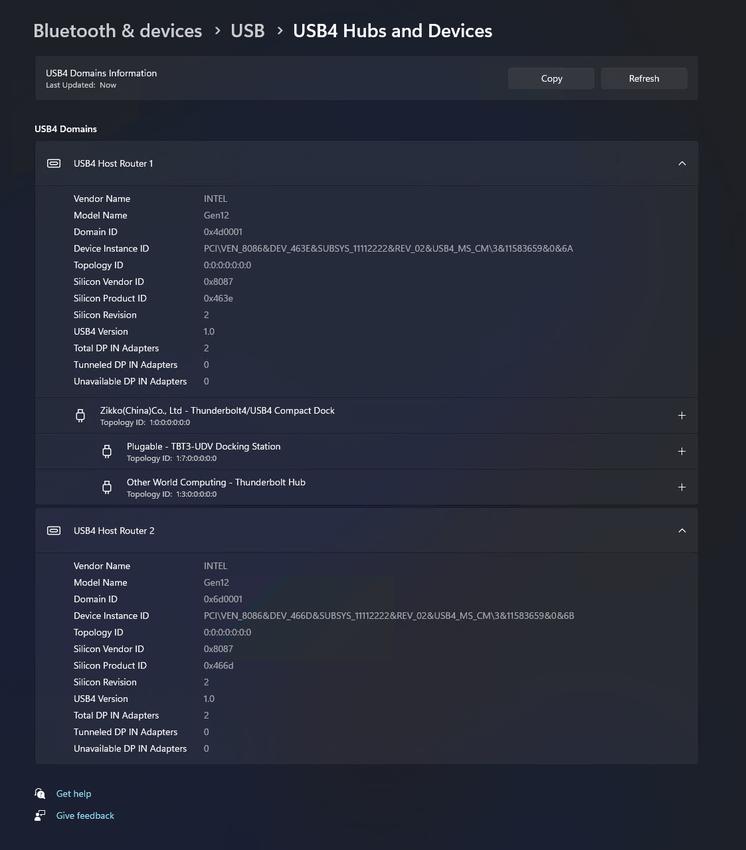
If the system does not support USB4 through Microsoft USB4 Connection Manager, this page will not be displayed.
If the system supports USB4, then in the "Device Manager" you can find "USB4 Host Router".
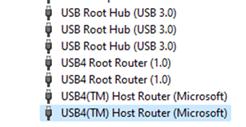
Seconds for the clock on the taskbar
Microsoft has added the ability to display seconds for the clock on the taskbar. This feature can be enabled in Settings -> Personalization -> Taskbar under Taskbar Behavior. You can also right-click on the taskbar to quickly navigate to its settings. The feature is currently not available to all Insiders in the Dev channel, but Microsoft hopes to be able to offer it to more users soon.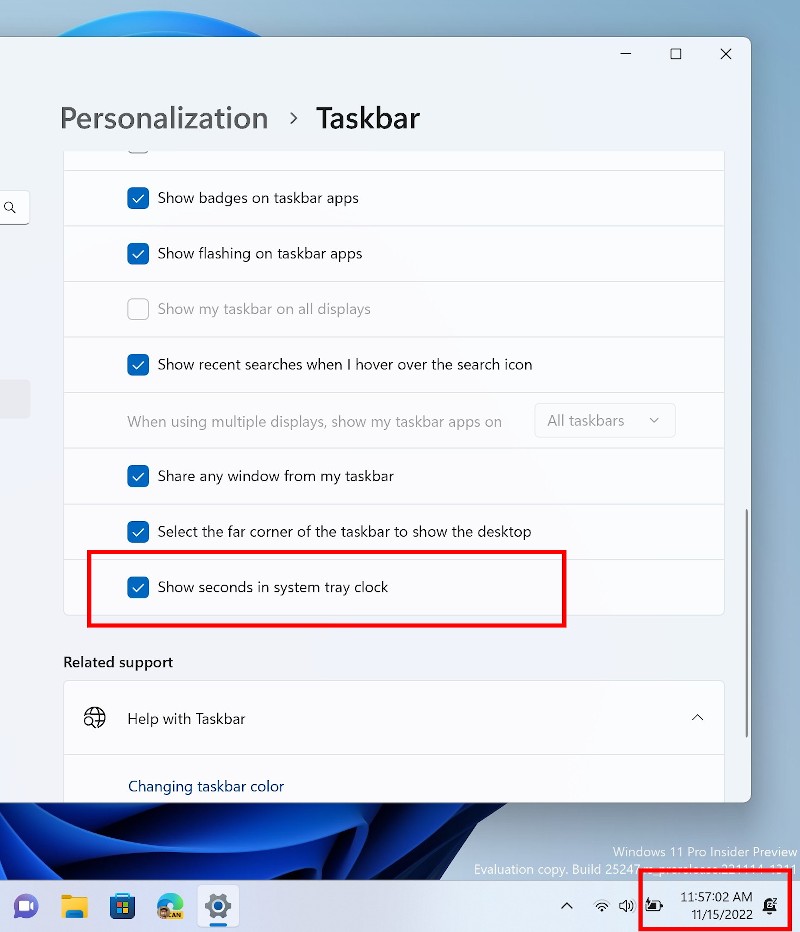
Easily copy two-factor authentication (2FA) codes
Users will now see a button to quickly copy two-factor authentication (2FA) codes in pop-up notifications from apps installed on a PC or smartphone connected to the PC via the Phone Link app. If the system was unable to detect the code in the toast notification, then submit the appropriate feedback to the Feedback Hub.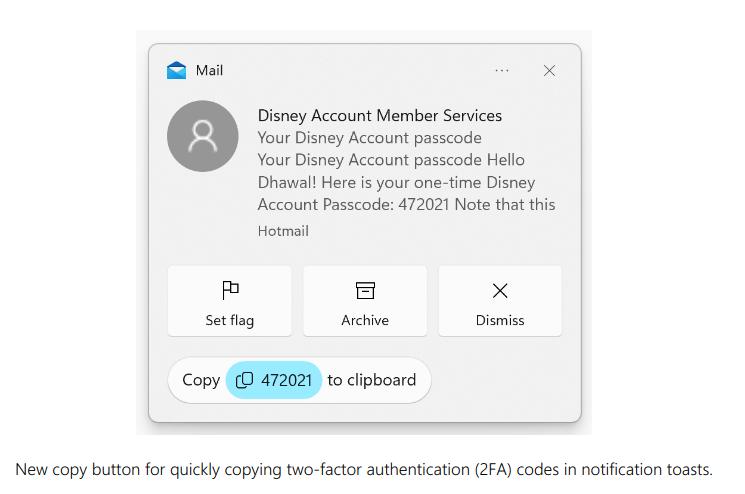
Colorful VPN overlay icon
The VPN status icon displayed over an active network connection in the taskbar now uses the system accent color if you're connected to a recognized VPN profile.
Changes and improvements in both builds
- Taskbar search:
- The search field on the taskbar will become lighter if Windows has a custom color scheme. For example, when dark theme is selected for Windows 11 and light theme for apps (under Settings -> Personalization -> Colors), the taskbar search box will be light.

- The search field on the taskbar will become lighter if Windows has a custom color scheme. For example, when dark theme is selected for Windows 11 and light theme for apps (under Settings -> Personalization -> Colors), the taskbar search box will be light.
Fixes in build 22624.1470
- Live Captions:
- Fixed an issue resulting in Traditional Chinese Live Subtitles not working on ARM64 devices.
Fixes in both builds
- Taskbar search
- Fixed rendering issues that occurred when using the touch keyboard in the search box on the taskbar.
- Fixed an issue where double-clicking on a selection glyph would cause it to disappear.
- Fixed an issue that could cause the search box to disappear unexpectedly.
- Fixed an issue that caused the search icon to flip incorrectly in right-to-left languages.
- Fixed an issue where text in the search field could flicker when clicked.
- Fixed an issue where the search field could disappear from one of the monitors if you are using a multi-monitor configuration.
- Made some changes to accessibility settings for the search feature in Settings -> Personalization -> Taskbar.
Known Issues
- Live Captions:
- On ARM64 devices, enhanced speech recognition support set on the Language and Region page will require restarting live captioning after changing the language in the subtitle menu.
- Some languages displayed on the Language and Region page support speech recognition (such as Korean), but do not yet support live captioning.
- When adding a language using the Language and Region page, the installation progress of language features may be hidden, and you will not see when the installation of Enhanced Speech Recognition (required for Live Captions) is completed. You can use "Language Options" to track progress. If this happens, there may be an unexpected delay before the Live Captions setup system detects the new language and allows you to continue.
- Subtitle display speed may be slower when using languages other than English. There is also no detection of languages other than English (United States), which means that incorrect subtitles may be displayed for speech other than the subtitle language.
Source: Microsoft
Support us
Winaero greatly relies on your support. You can help the site keep bringing you interesting and useful content and software by using these options:
If you like this article, please share it using the buttons below. It won't take a lot from you, but it will help us grow. Thanks for your support!
Advertisеment
