Again, Microsoft has silently updated available Group Policies in Windows 10. Earlier, the Redmond giant was removing a number of policies from Windows 10 Anniversay Update. With the recently released Windows 10 build 14931, Microsoft has added a new policy setting to the operating system related to Windows Update.
The new policy is called Remove access to all Windows Update features and is located under Computer Configuration -> Administrative Templates -> Windows Components -> Windows Update.
To try out it in action, you need to do the following.
- Press Win + R keys together on your keyboard and type:
gpedit.msc
- Group Policy Editor will open. Go to Local Computer Policy -> Computer Configuration -> Administrative Templates -> Windows Components -> Windows Update.
- There, double click and enable the option Remove access to all Windows Update features.
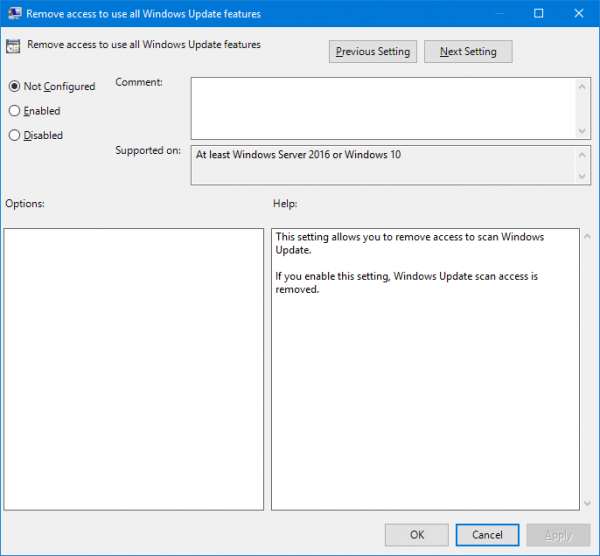
- Restart Windows 10.
Once enabled, the policy prevents users from manually searching for updates, as shown below.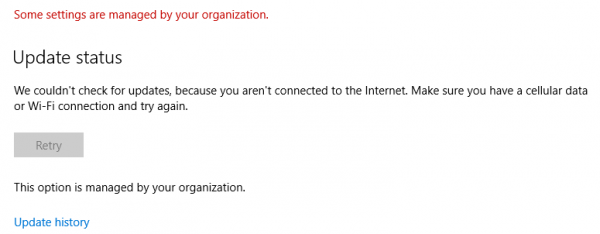
So, you can use it to apply additional restrictions to your PC or workstation. As of this writing, Windows 10 build 14931 is available for Fast Ring insiders. You can get more details about this build from the following articles:
- Download MUI language packs for Windows 10 build 14931 – direct links
- Windows 10 build 14931 is out for Fast Ring insiders
Thanks to Inside Windows for this finding.
Support us
Winaero greatly relies on your support. You can help the site keep bringing you interesting and useful content and software by using these options:
If you like this article, please share it using the buttons below. It won't take a lot from you, but it will help us grow. Thanks for your support!
Advertisеment
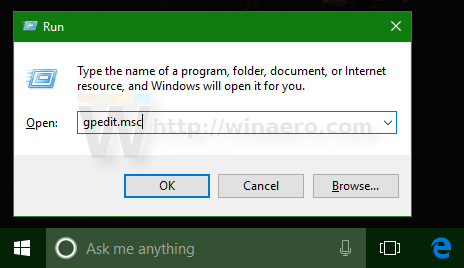

I enabled the policy, but you can not disable !!!!!
Why on earth would you want to do that unless you have a big organization with people you don’t want knowing anything about windows update? And if Walter is correct, you cannot undo this little exercise?
I am unhappy with them restricting group policy for Pro as is …. this just makes me even angrier.
i successfully undone this group policy by using Winaero Tweaker’s option “set Windows Update to notify only”