Microsoft has made significant changes to DPI scaling again in the recently released Windows 10 version 1607 "Anniversary Update". Microsoft claims that Windows 10 Anniversary Update scales more desktop apps properly for high-DPI displays.
With Windows 10 Anniversary Update, Microsoft tried to get rid of the following long-standing issues:
- Blurry text and UI components.
- Applications sized incorrectly (too big or too small).
- Applications are sized correctly and are not blurry, but have other layout issues (such as clipped text or other UI components).
To address these issues, Microsoft has made a number of changes to the operating system. With Windows 10 Anniversary Update, they improved the scaling of the non-client area of the application. Now app parts like title bars or scroll bars should look much better on High DPI devices.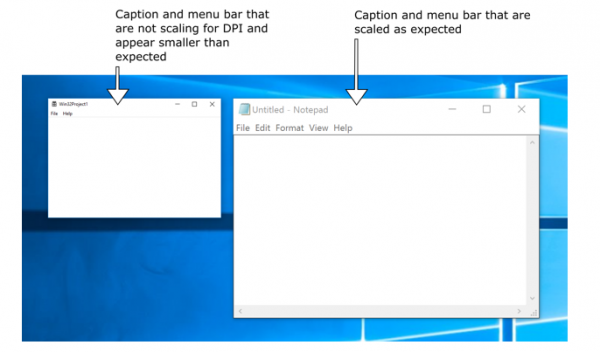
Windows 10 Anniversary Update also introduces a mixed scaling mode, where the app handles some scaling for specific windows and dialogs, but its other user interface parts rely on Windows DPI scaling.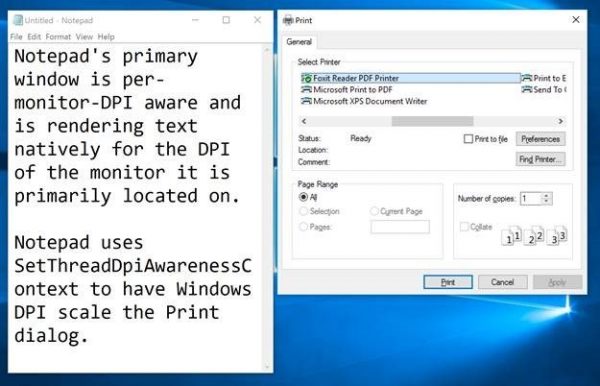
Microsoft claims that Office apps and Windows Presentation Foundation (WPF)-based applications will also benefit from this change.
DPI scaling changes made by Microsoft should resolve issues when the app is moved between multiple displays with a different scaling factor. The DPI scaling changes included in the Redstone 1 release target mainly desktop apps, since Universal (Metro) apps have no scaling issues by design. Classic Desktop apps are more widely used and cannot be replaced by their Universal counterparts, so Microsoft must support them. Desktop apps are the main reason for the popularity of the Windows operating system.
Support us
Winaero greatly relies on your support. You can help the site keep bringing you interesting and useful content and software by using these options:
If you like this article, please share it using the buttons below. It won't take a lot from you, but it will help us grow. Thanks for your support!
Advertisеment
