Today is a significant day for Winaero. I have released the first public version of Winaero Tweaker - the application which will include all options from the numerous tools I created over the years. I had several reasons to create the Tweaker. Let me tell you why I made it.
Advertisеment
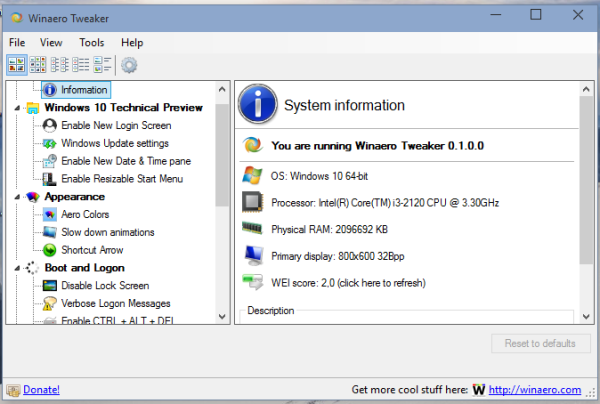 The first reason, undoubtedly, was because the users of my tools requested it. I have more than 40 tools and that makes it hard for people to keep track of them and update them individually. So by combining my various tools gradually into one, I am simplifying this whole process for the users of my tweaking tools.
The first reason, undoubtedly, was because the users of my tools requested it. I have more than 40 tools and that makes it hard for people to keep track of them and update them individually. So by combining my various tools gradually into one, I am simplifying this whole process for the users of my tweaking tools.The second reason is my limited personal time. I am writing articles and coding my apps in my free time, usually at night. It becomes really hard to maintain all those apps, so I coded Winaero Tweaker as a unified app. It is easier for me to maintain, test and update it regularly. Your feedback should help it to grow faster, work better and be up-to-date.
The third reason is convenience. Many of you have a hard time figuring out which tool to launch and as you upgrade Windows, a different version of that tool may be required. Now you know you just have to download my Tweaker app. It is possible to change all the necessary settings with a few clicks. This also makes my Tweaker a great value so I hope you support me by donating a reasonable amount if you found it useful.
About my future plans
As I mentioned above, I am going to merge most of my "small" utilities into Winaero Tweaker. After an app is merged, it will not receive bugfixes and new versions will not be released for it. For example, Windows Shortcut Arrow Remover is already merged with the Tweaker:
I plan to continue my work on Tweaker intensively. I hope to release weekly builds until we will reach version 1.0. Although I am not getting some real support via donations or from ads, I am still releasing Winaero Tweaker as freeware for now. I hope you appreciate this.
The initial version is 0.1, you can get the complete list of its features here:
Download link:
Feel free to share your suggestions and impressions here or at the app's announcement page.
Support us
Winaero greatly relies on your support. You can help the site keep bringing you interesting and useful content and software by using these options:
If you like this article, please share it using the buttons below. It won't take a lot from you, but it will help us grow. Thanks for your support!
Advertisеment
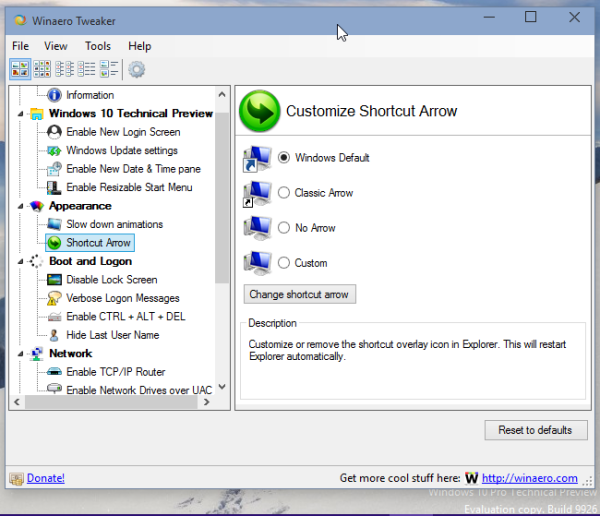

Thank you for releasing this powerful tool, Sergey. I discovered your site recently and am really enjoying it. Thank you for all the great posts.
I am happy to hear this. Thank you for such kind words.
Thanks Sergey! I echo Rob’s comments. Very very useful indeed. All together is just icing on the cake. Much appreciated!
thanks
Amazing and very, very handy ! :-)
Thank you, Sergey
Thanks
One question : will WTweaker detect my actual settings (as I’m already using some tools separately) ?
Thanks !
It will detect
OK, great !
Hi, Sergey Tkachenko. I am from Mexico and I’ve been having trouble in finding a live link to download winaero tweaker. Would yo please help me to find the real active one? I will be very glad to have it. Thank you.
Hi.
Navigate to https://winaerotweaker.com
That is my official software mirror.
I bet you won’t have issues finding the download link there.
It was super easy. Thank you so much, Sergey.
It’s my pleasure.
très bon
Sergey, the newest installer (1.52) does not run on ARM64.
I am unable to download the newest version of Winaero Tweaker. I have been a subscriber for many years and have even contributed to it. Please help me download it. I am a senior citizen and would appreciate some help.