A new feature was announced by the Vivaldi team for the current snapshot, Vivaldi 1.6.687.3, which represents the upcoming version 1.6 currently under development. It is getting notification badges for the tab bar. Let's see how the Page Title Tab works in Vivaldi 1.6.
Advertisеment
Vivaldi is known for its innovative changes. It comes with plenty of exclusive features which do not exist in mainstream browsers these days. Made by former classic Opera founders and developers, the browser is trying to bring all the good old features of the beloved classic Opera browser and extend them with new functionality on top of a modern rendering engine with great web standards support powered by Chromium.
Page Title Tab Notifications in Vivaldi
The main idea of the feature is to keep you notified about the changes happening in pinned or open tabs. For example, if you pinned a tab with your Facebook profile, earlier, you got no notification unless you switched to and loaded the pinned tab. For a pinned tab, the title bar is not visible to show the modified page name with the notification count.
The new feature of Vivaldi in this new build attempts to resolve this issue. The browser tries to detect the number of notifications provided by a site and shows them as an overlay icon over the tab. This should work for both pinned and open tabs. See the following screenshot: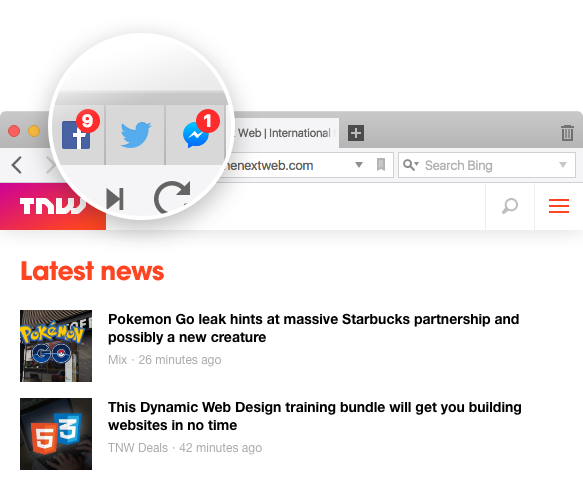
The user can tune up the style of the overlay icon.
Once you get more than 9 notifications, it will append a "+" sign to save space on the tab bar and keep the notification sign readable. The exact number of notifications can be easily discovered by hovering over the tab with the mouse and reading its tooltip.
Let us know what you think of this feature and if you encounter any issues. If you wish to disable this feature, it is controlled by "Settings → Tabs → Tab Display → Display Page Title Notifications"
Cut the URL via Ctrl + mouse click
This brings a feature from Explorer's breadcrumb bar to the address bar of Vivaldi. Hold the Ctrl key and click a word within the URL which has a directory structure. This will lead you to the clicked level of the directory structure. For example, if you are on www.winaero.com/blog, holding down Ctrl and clicking Winaero.com portion of the URL will take you there directly!
Vivaldi 1.6.687.3 Download Links
- Windows: 32-bit for Windows 7+ (Recommended) | 64-bit for Windows 7+
- macOS: 10.9+
- Linux DEB: 64-bit (Recommended) | 32-bit
- Linux RPM: 64-bit (Recommended) | 32-bit
While I don't feel that I need any of these features, others might find them useful. It is great that Vivaldi is actively developed and that the browser is getting more features almost daily.
What about you? Are you happy to see these features implemented? Tell us in the comments.
Support us
Winaero greatly relies on your support. You can help the site keep bringing you interesting and useful content and software by using these options:
If you like this article, please share it using the buttons below. It won't take a lot from you, but it will help us grow. Thanks for your support!
Advertisеment

I like Vivaldi but I miss Alt-D. Is there any way to get it back? Can’t use the browser with keyboard only :(
It has configurable hotkeys.You can try to tune up it.