With Windows 10 Creators Update, Microsoft is changing the policy for third party apps when the Quiet Hours feature is enabled. Earlier, only the built-in Alarm app was allowed to notify the user when Quiet Hours were on. Now the same will be possible for third party Alarm or Calendar apps.
Quiet Hours is a standard feature on all mobile operating systems and it is part of Windows since Windows 8.1. When enabled, notifications are suppressed. If you are doing something important like giving a presentation or something urgent where you don't want to be distracted, you can enable Quiet Hours. Unfortunately, it blocks third party alarm apps from sounding alarms too in the current builds of Windows 10.
Only the built-in Alarms app can be used to show notifications or ring the alarm when Quiet Hours are enabled. Microsoft made an announcement that they have enabled a similar ability for all third-party alarm apps starting with build 14972 or newer. The next Insider fast-ring flight of the Creators Update will allow apps to break through quiet hours, just like the first-party alarm app.
This change will be welcomed by users who are not happy with the built-in Alarms app.
What about you? Do you welcome this change?
Support us
Winaero greatly relies on your support. You can help the site keep bringing you interesting and useful content and software by using these options:
If you like this article, please share it using the buttons below. It won't take a lot from you, but it will help us grow. Thanks for your support!
Advertisеment
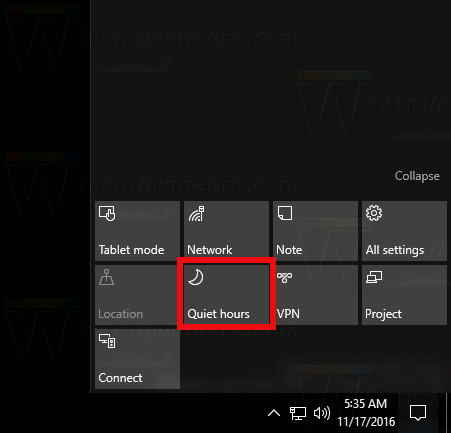

Linux doesn’t need anti virus, am i correct?
As of this writing, you can live without antivirus.
Just keep your good sense enabled. This tip is applicable to any OS and device :)
Please say it to Microsoft Sergey!
Maybe they will listen and FINALLY add an “Uninstall” button to Defender …
Personally, I would be happy with the “Disable” button.
But no, I have to use hacks.