In Windows, when you try to shutdown or restart your OS and have some apps running which don't exit when they receive the call from the OS to close, Windows shows you a message 'X programs still need to close', where X is a number of running apps. They are not terminated forcibly because they may still have unsaved data. However, if you are an experienced user who always saves his work before shutting down or restarting, you don't need to see this screen. In fact, even if app processes are slow to exit on your PC, Windows will show you this message. Fortunately, there are a couple of settings which allow you to change or tweak the behavior of this feature.
Tag: disable message
Disable ‘This program might not have installed correctly’ message
If you have been using Windows 8, Windows 7 or Vista, then for some of the apps that you install, you may see messages like the one in the picture below.
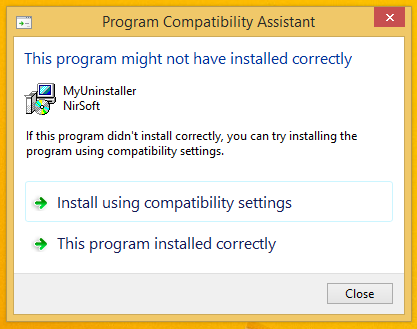
Program Compatibility Assistant, a feature which is in Windows since Windows Vista, is the cause of such dialog boxes. It was created to help the end user to resolve potential compatibility issues with installed software. Often, this message 'This program might not have installed correctly' turns out to be a false positive and appears even for portable apps which do not have installers. If you are an experienced user, you may want to disable this annoying dialog, here's how to disable it.
