Microsoft is rolling out an updated Skype UWP app. The latest version 11.19.805 finally includes the long awaited integration with the Share UI in Windows 10. The user interface has also changed.
The change log for the app is as follows.
Our modern, new look helps you get to calls and conversations faster:
- Start new conversations, see your profile and visit the dial pad all from the top of the screen.
- Make changes to your settings via the profile.
- Tell us what you think about the new design using the Send feedback option in your profile.
React to messages with a range of fun emoticons.
- To leave a reaction, simply tap the emoticon button next to a message.
- To see who else left a reaction, tap any reaction below a message.
Connect with family anywhere with your My family group chat. Haven’t set up a family yet? Create one now.
Share files, videos, photos, links and more directly to Skype. Click the Windows share charm and select Skype.
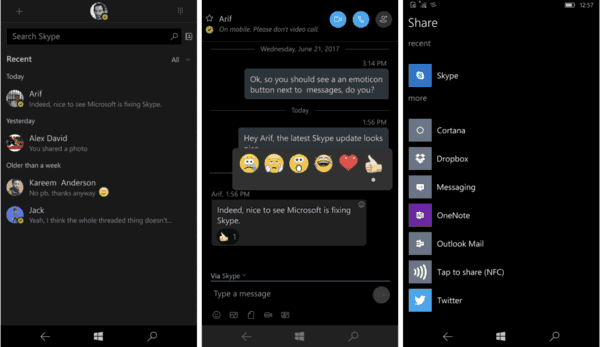
The hamburger menu has been removed. All the options were moved to the user profile page. The app also supports the new "Reactions" feature available in the new Skype experience. Finally, the Skype app is available in the Share charm, so you can quickly share a file or a URL from Edge with your Skype buddies.
As of this writing, the Skype app is available to Fast Ring Insiders. If you are not one of them, you can sideload the app.
Get it from here:
Microsoft Skype new version 11.19.805.0 https://t.co/s41mtprnGd pic.twitter.com/Xrup7MqfnV
— Necrosoft Core (@NecrosoftCore) July 9, 2017
Sideload the app for those of you running the production branch build after downloading and you are done.
Credits: onmsft.
Support us
Winaero greatly relies on your support. You can help the site keep bringing you interesting and useful content and software by using these options:
If you like this article, please share it using the buttons below. It won't take a lot from you, but it will help us grow. Thanks for your support!
Advertisеment
