As you may remember, in May 2017 Microsoft released Office desktop apps for Windows 10 S "Cloud Edition", but at the time they were only available for the Surface Laptop with Windows 10 S preinstalled. Today, these apps became available for all Windows S devices.
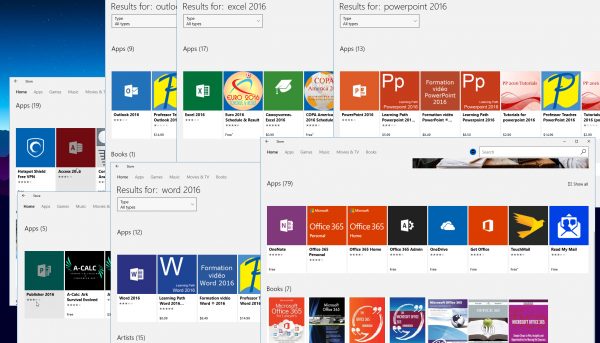
Windows 10 S is the new edition of Windows 10 with the big difference from regular editions being that it does not have support for installing and running Win32 programs: you can only install apps that are available in the Windows Store. Microsoft recently released ISOs for anyone to test the new edition of Windows 10.
Microsoft has now made the Office desktop apps available to download by all Windows 10 S PCs and installations.
The following apps will be part of Office in the Windows Store to customers with Surface devices running Windows 10 S:
- Word
- Excel
- PowerPoint
- Outlook (not available in preview for Office 365 Education plans)
- Access (not available in preview for Office 365 Education plans)
- Publisher (not available in preview for Office 365 Education plans)
Office in the Windows Store does have a few differences from the regular Office desktop apps you download from Microsoft directly.
- You will only be able to install the 32-bit version of Office.
- You won’t be able to use COM add-ins.
- The OneNote app will be installed instead of the OneNote 2016 desktop version.
Source: MSPowerUser
Support us
Winaero greatly relies on your support. You can help the site keep bringing you interesting and useful content and software by using these options:
If you like this article, please share it using the buttons below. It won't take a lot from you, but it will help us grow. Thanks for your support!
Advertisеment
