By default, when you copy some text from a web page in Mozilla Firefox and paste it into a text field at some discussion board, forum or a WordPress post, it will be pasted with all the source page markup and formatting intact. Links, headers, bold and italic text - all these elements of text appearance will be preserved in the pasted content. If you wanted to paste what you copied as plain text, this can be annoying. There are several add-ons available for Firefox which implement the 'paste as plain text' feature, but in this article we will look how to paste as plain text using Firefox's built-in options, without using third party plugins.
Sometimes, you can paste as plain text using the options provided by the webpage where you paste it. For example, on vBulletin forums and WordPress, there is a special option which can 'force' the content you copied to be inserted as plain text. However, in many cases there may be no such option.
Firefox comes with a built option to paste as plain text. Instead of Ctrl+V, simply use the Ctrl+Shift+V shortcut. It will do the trick for you natively, so you don't need to install plugins or extensions.
Here's an example of pasting with Ctrl+V: 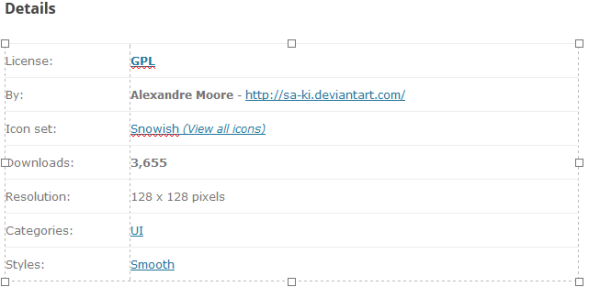
And the same content pasted using Ctrl+Shift+V:
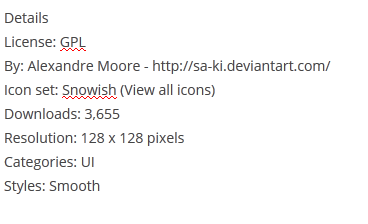
This trick also works in other Mozilla products. For example, in Mozilla Thunderbird, you can copy a part of the message and paste it in the answer text without formatting.
Support us
Winaero greatly relies on your support. You can help the site keep bringing you interesting and useful content and software by using these options:
If you like this article, please share it using the buttons below. It won't take a lot from you, but it will help us grow. Thanks for your support!
Advertisеment

…or simply use Notepad or its Linux/Mac analog.
I didnt know this. Thanks!
You are welcome.
You are welcome
How to prevent AdBlock Plus taking over this keyboard shortcut? I can’t paste plain text as the shortcut opens a list of blocked elements in the page.
IDK. Sorry, I am using uBlock Origin instead.