Microsoft is working on a new app which is intended to replace the good old classic Paint app in Windows 10. The new version of the application will be a "Universal" app and might become available on all Windows 10 devices including Windows 10 Mobile. Earlier, the leaked APPX package of the upcoming Paint app became available for download. Let's see how to install it.
Microsoft is going to replace Paint with a new, Universal Windows Platform app with the same name which is completely different. It is getting 3D objects and pen input. It comes with tools like markers, brushes, various art tools to help users create objects. The app has tools to transform 2D drawings into 3D objects.
To get it running in Windows 10 build 14942, you need to download the APPX package. I suggest you download the one provided by twitter user Gustave M:
Here's the original MS Paint appx signed using Microsoft Marketplace certificate. Have fun ;) #UPDCATPhttps://t.co/TkyND2sZUc pic.twitter.com/QPeApGPXFP
— Gustave M. (@gus33000) October 10, 2016
It is a genuine APPX which has the proper digital signature:
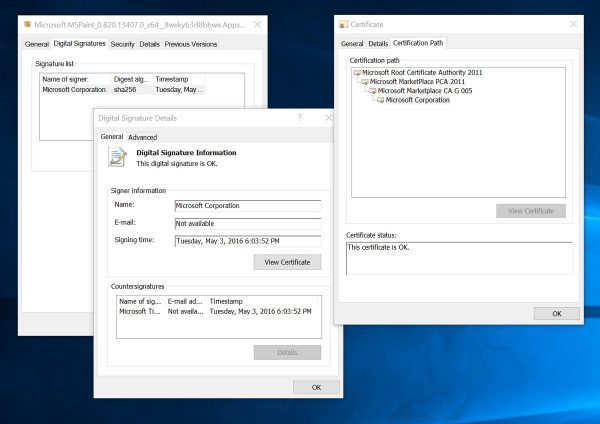 Now, enable the Sideload apps feature in Settings. See
Now, enable the Sideload apps feature in Settings. See
How to sideload apps in Windows 10
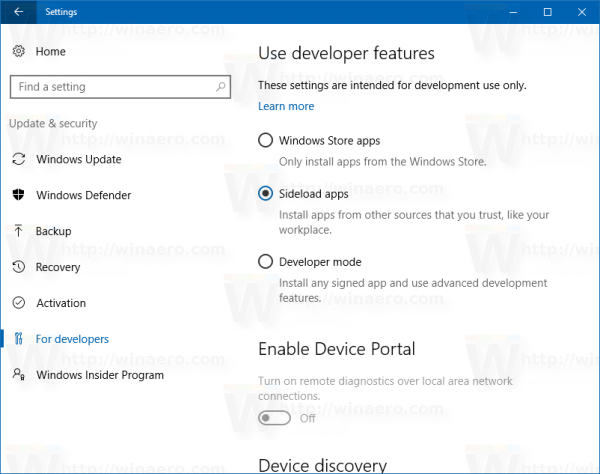 Now, go to the folder where you have downloaded the APPX file and double click. The following window will appear:
Now, go to the folder where you have downloaded the APPX file and double click. The following window will appear: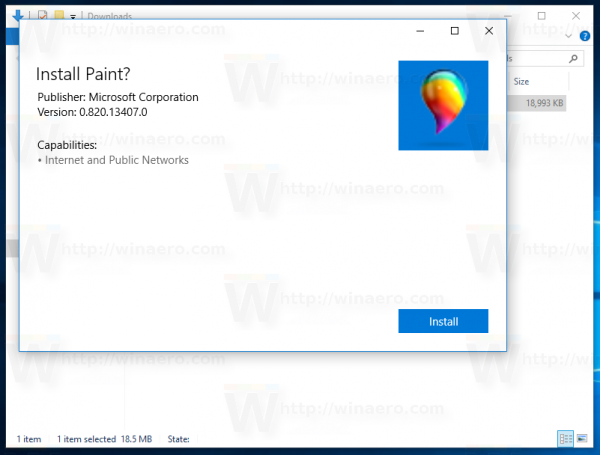 Click install. The app will be installed.
Click install. The app will be installed.
That's it. Now you can test the new Paint app.
Support us
Winaero greatly relies on your support. You can help the site keep bringing you interesting and useful content and software by using these options:
If you like this article, please share it using the buttons below. It won't take a lot from you, but it will help us grow. Thanks for your support!
Advertisеment
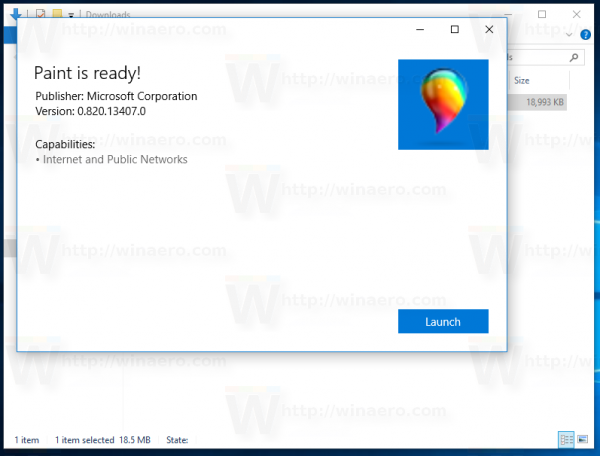
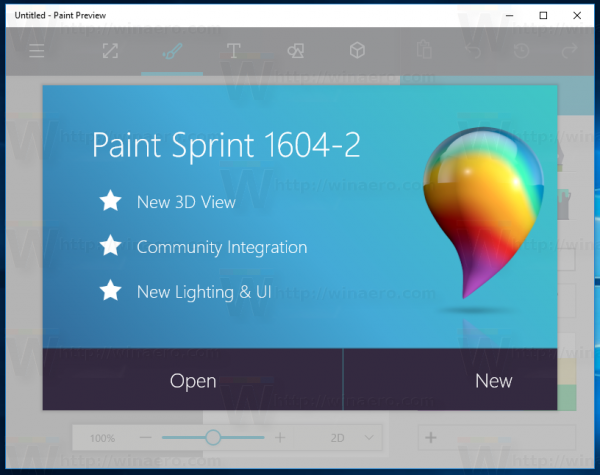

Thank you.
You are welcome.
This works in build 14393, too. No need to be an insider.
For me it says that “The app isn’t avaible for you”
Visit the Store App and search for an app called “App Installer” by Microsoft Corporation. Download it onto your pc and when its done downloading, Locate the downloaded file or go back to where the downloaded paint file is located and run it again. It should work.
Thanks.
I have that installed. I installed the Paint, but after the splash screen “The app isn’t avaible for you” prompt pops up and Paint closes
Error comment upon installation:
“Ask the app developer for a new app package. This one isn’t signed with a trusted certificate (0x800B0100)”
Also, the full name of the package is “Microsoft.MSPaint_0.820.13407.0_x64__8wekyb3d8bbwe.appx”
Which seems to require 64 bit. As my system is 32 i’m not sure it will install.
The package provided by Gustave M is properly signed. That’s why I suggested to use it.
I have not tried with Windows 10 x86, but it works like a charm in my 64-bit Windows 10 build 14942.
It’s 64 bit that’s why it doesn’t work
Ah, I see.
Downloaded as suggested. (My error.)
Install comment:
“Windows cannot install package Microsoft.MSPaint because the package requires architecture x64, but this computer has architecture x86.”
Looks like I’ll have to wait.
Crash when opening on 14393.321
Could you please do a tutorial on how to make it work on 14393.321?
Thank you for a great effort but this is a
i have installed it and i have been excited when i saw it but i real
its a preview and has nothing of functions to work
there are no make 3D objects, and screen is a maybe 5 3D elements and you cannot a install or import or export 3D objects
it s a preview just to see and also you caannot sing in in community
thank you , but if you ever get a full version it woud be something
but thank you al a lot 再见
the only problem i have is that windows store downloads an app called NewCastle and if you download it, it uninstall mspaint ! beware of this ! don’t install NewCastle app !
Not working on Windows 10 x86 :/
According to comments above, only the x64 packaged leaked.
NO >:( WHY ONLY X64 WHY MICROSOFT D:< WHYYYYYYYYYYYYYYYYY!!!
let me know when you exit the x86 version please
It became available for “everyone” if you are a Windows Insider.
See the following announcement: The first Windows 10 Creators Update preview release is expected this week
Download it here: https://www.microsoft.com/en-us/store/p/paint-3d-preview/9nblggh5fv99
Great.