Several versions ago, Mozilla Firefox introduced a different new tab page which comes with thumbnails for recently visited websites. It might remind you of the good old Speed Dial feature from the now-discontinued Opera 12 browser. Many users complained that they would like to have more thumbnails on the New Tab page in Firefox. However, the browser does not offer any settings to control this. In this article, we will see how to bypass this limitation and get more thumbnails on the Firefox New Tab page.
The New Tab page of Firefox is like a web page. It means you can zoom in or zoom out the content. Once you reduce the zoom level, it can fit more thumbnails!
- Open the New Tab page in Firefox.
- Press and hold the Ctrl key and scroll the mouse wheel on the New Tab Page in Firefox.
- Alternatively, you can use Ctrl + + and Ctrl + - hotkeys to change the zoom level for the New Tab page.
Before:
After:
Support us
Winaero greatly relies on your support. You can help the site keep bringing you interesting and useful content and software by using these options:
If you like this article, please share it using the buttons below. It won't take a lot from you, but it will help us grow. Thanks for your support!
Advertisеment
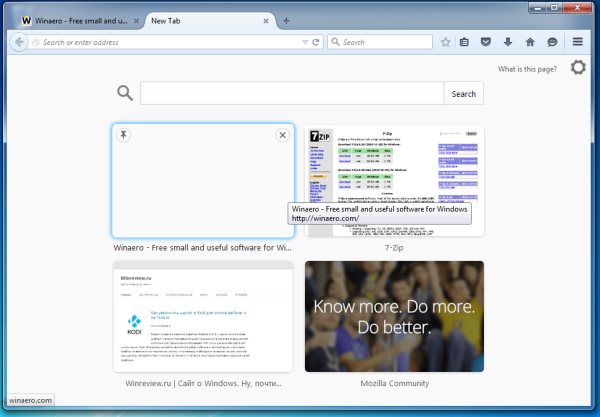
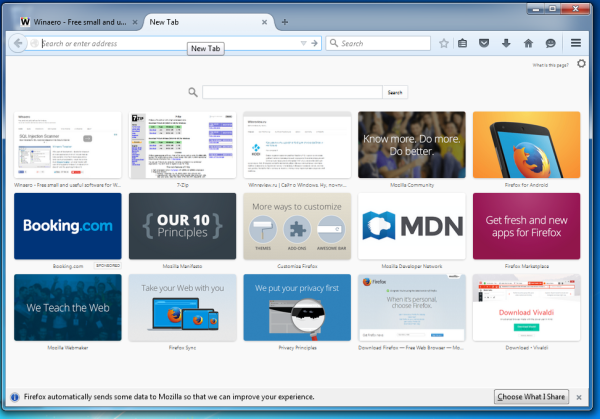

Great tip!
Yep and not so obvious.