Recently I bought a new Android tablet (it's a Lenovo A3000) with Android 4.2 installed. Right from the first day of its use, I was very annoyed by Google Now, which is accessible via the swipe gesture from the Home button. I launched it several times accidentally and decided to get rid of this feature from my tablet. Here is how I got it disabled.
Advertisеment
Using the Google Play store, I found the application called Google Now Swipe Disabler. Once installed, it allows you to configure the swipe action of the Home button. With the Google Now Swipe Disabler, you will be able:
- to disable any action for the swipe gesture
- to set the gesture to perform the default "Home" action
- to set the gesture to launch the voice search
- to perform the long search action
- to set the gesture to launch any installed application on your phone or tablet.
Personally, I just disabled that swipe gesture completely. Well, here's how to do it step-by-step:
After the installation of Google Now Swipe Disabler, launch it from the app list and configure the desired option:
Then, go to your home screen and perform the swipe gesture. It will show you a confirmation dialog with the list of the apps which you can use for the gesture.
Select Google Now Swipe Disabler and tap "Always".
That's it. Google Now swipe gesture will not disturb you any more.
I am curious why Google does not ship this option out of the box and leave this for third party apps. Unlike the default Android builds, the third party ROM images with CyanogenMod have such an option enabled through the default system settings.
If you are interested in this app, here is the link: Google Now Swipe Disabler.
I have configured my Android tablet to my liking and now I am happy after disabling this gesture. The only feature I now need is the ability to kill an active app, as is implemented in the latest CyanogenMod. Unfortunately, it is not available in this app.
Support us
Winaero greatly relies on your support. You can help the site keep bringing you interesting and useful content and software by using these options:
If you like this article, please share it using the buttons below. It won't take a lot from you, but it will help us grow. Thanks for your support!
Advertisеment
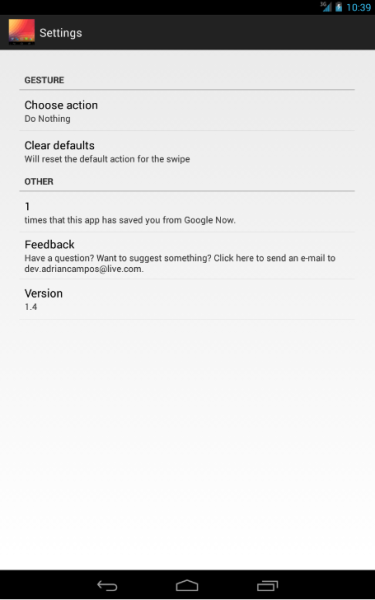
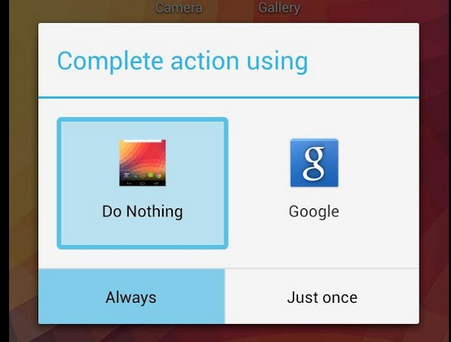
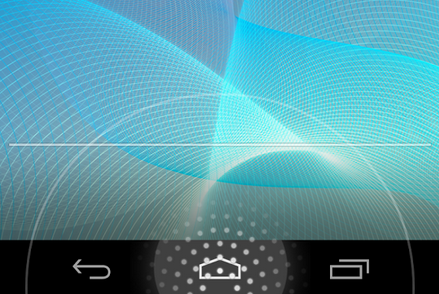

Just an update- Google’s forced me to rename and upload Google Now Swipe Disabler as Swipeup Utility, so here’s the link for anyone who is looking to find it: https://play.google.com/store/apps/details?id=com.AdrianCampos.swipeuputility
Awesome article, though! Thanks!
Thank you for this update
F* LOVE YOU!
This feature was a pain
I agree. That search gesture is a horrible thing
Unfortunately, it does not kill that bloody dotty button on lockscreen.
Great job anyway, love it