Sometimes you need to quickly find the interface through which your storage is connected inside your PC, and its serial number and a set of other properties. With a single console command you can retrieve a lot of information about your disk drive. Let's see how it can be done.
There is a special WMIC command which utilizes Windows Management Instrumentation (WMI) to provide information about all storage devices you have installed in Windows. It works in all modern Windows versions including Windows 10. You can use it as follows.
- Open a new instance of the command prompt.
- Type or copy-paste the following command:
wmic diskdrive get Name, Manufacturer, Model, InterfaceType, MediaType, SerialNumber
It will give you information about the storage devices you have. This is usually not visible without third party tools.
In my case, the output is as follows: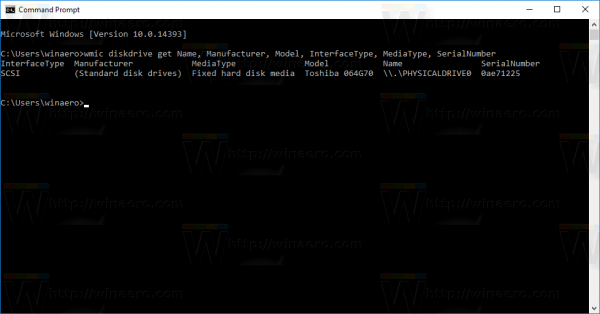 The full list of properties that you can use for the query above is as follows:
The full list of properties that you can use for the query above is as follows:
- Availability
- BytesPerSector
- Capabilities
- CapabilityDescriptions
- Caption
- CompressionMethod
- ConfigManagerErrorCode
- ConfigManagerUserConfig
- CreationClassName
- DefaultBlockSize
- Description
- DeviceID
- ErrorCleared
- ErrorDescription
- ErrorMethodology
- FirmwareRevision
- Index
- InstallDate
- InterfaceType
- LastErrorCode
- Manufacturer
- MaxBlockSize
- MaxMediaSize
- MediaLoaded
- MediaType
- MinBlockSize
- Model
- Name
- NeedsCleaning
- NumberOfMediaSupported
- Partitions
- PNPDeviceID
- PowerManagementCapabilities
- PowerManagementSupported
- SCSIBus
- SCSILogicalUnit
- SCSIPort
- SCSITargetId
- SectorsPerTrack
- SerialNumber
- Signature
- Size
- Status
- StatusInfo
- SystemCreationClassName
- SystemName
- TotalCylinders
- TotalHeads
- TotalSectors
- TotalTracks
- TracksPerCylinder
You can find their descriptions at the following MSDN page: Win32_DiskDrive.
WMIC is a really useful tool to perform WMI queries in Windows. Here are a few more examples of such queries:
- Get all network adapter details in Windows 10 with this command.
- Get BIOS Information via Command Prompt in Windows 10
- How to see DDR memory type in command prompt in Windows 10
That's it.
Support us
Winaero greatly relies on your support. You can help the site keep bringing you interesting and useful content and software by using these options:
If you like this article, please share it using the buttons below. It won't take a lot from you, but it will help us grow. Thanks for your support!
Advertisеment
