A new issue has cropped up in the recently released Windows 10 Insider Preview build 14251. When you open services.msc or gpedit.msc in Windows 10 build 14251, an error message pop ups in the front of the Management console window which says An error has occurred in the script on this page. Here is how you can avoid this issue.
The issue is caused because Microsoft Management Console (MMC) is broken in Windows 10 build 14251. It shows the message "An error has occurred in the script on this page" when you open any snap-in which has Extended view. Snap-ins like Services or Group Policy have the Extended view option. Also, they have this view set by default.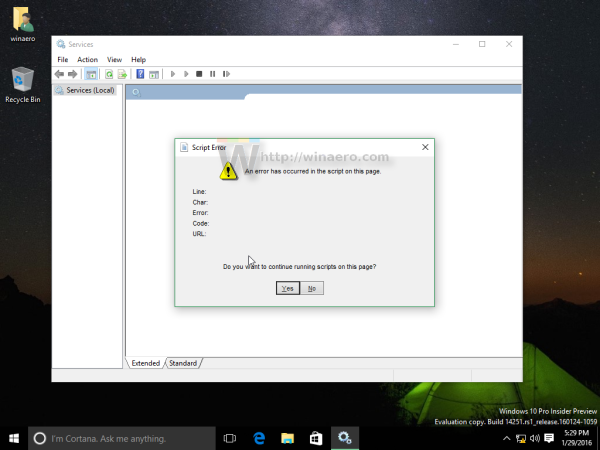
This error confuses users. Here is what you can do. In the example, below, I will use services.msc
- Press Win + R shortcut keys on the keyboard. This will open the Run dialog.
- Type the following in the Run box:
services.msc
- The Services snap-in will be opened showing the error:
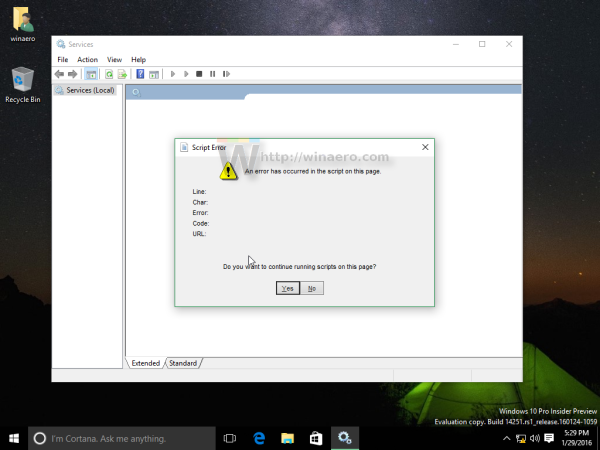
- Press the Close button (with the red cross) in the top right corner of the dialog to dismiss the error message. If you press "Yes" or "No", the error will pop up again and again.
 The Services list will remain blank:
The Services list will remain blank: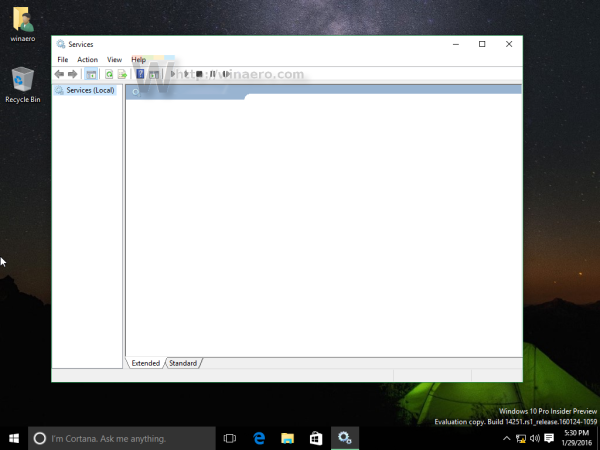
- Now switch to the Standard view:
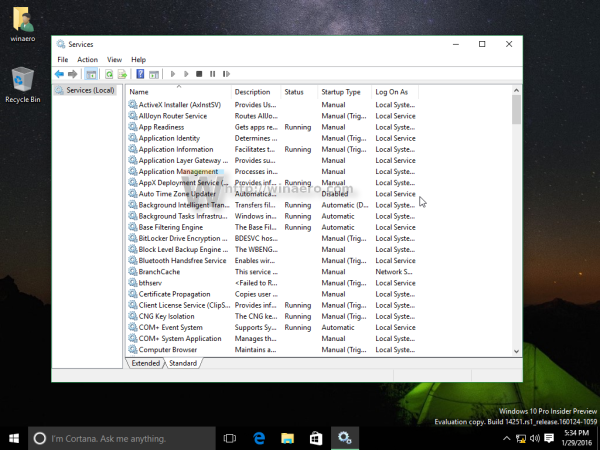
That's it. The Standard view does not depend on scripts and works as expected. You will not face this issue as long as you use Standard view instead of the Extended one.
Support us
Winaero greatly relies on your support. You can help the site keep bringing you interesting and useful content and software by using these options:
If you like this article, please share it using the buttons below. It won't take a lot from you, but it will help us grow. Thanks for your support!
Advertisеment
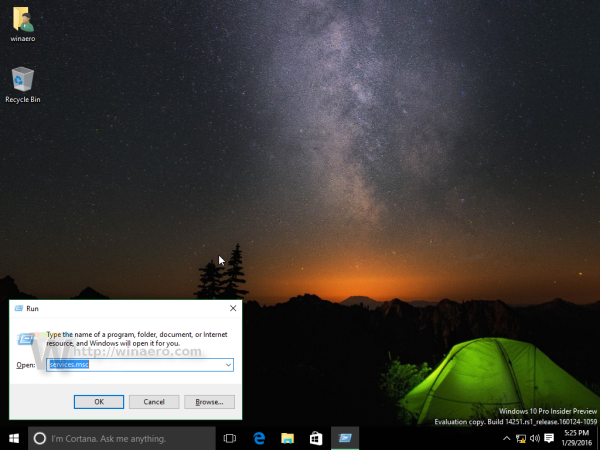

If you need Extended view for some reason, there’s also another workaround. Open mmc and load the Snap-ins manually.
Good to know.
Thanks.
IT’S SO WEIRD!
i thought microsoft fixed bugs latest preview version?
I allow myself to post this comment here as this is something I noticed related to the opening of gpedit since Build 10586.36 (was present in Build 10586.63 and is still present in Build 10586.71).
When opening gpedit, 2 consecutive identical windows open (see screenshot here : http://www.bild.me/bild.php?file=5219040Messages__x2__gpedit.jpg); I close them by clicking OK and gpedit works fine as usual.
As a test, I quickly made a fresh clean installation of Build 10586.36 and the same problem appeared immediately !
I guess this is another bug (as well as the registry crashing each time a search is done) that MS needs to fix …
did I just read an entire tutorial to switch to standard view ? this is not a solution !