You may find it useful to determine which license type is used in your copy of Windows 10. Windows 10 has a number of different license types which are defined by the redistribution channel. The most widely used are Retail, OEM, or Volume. They come with the different End User License Agreement, different pricing and different method of support from Microsoft and the device vendor. Let's see how to find the license type in Windows 10.
Advertisеment
To Find If Windows License Type is Retail, OEM, or Volume, do the following. Open a new command prompt, type the following command and press the Enter key:
slmgr -dli
After a few seconds, a dialog window will appear with some information about your operating system, including the license type of Windows 10.
Look at the second line, Description. Here is how it looks:
Here is the difference between the license types.
Retail - This is a boxed copy, which can be obtained from a retail store or online from the Microsoft Store. You can transfer the Retail Windows 10 copy to various hardware, e.g. to another PC.
OEM - This license is locked to the specific hardware produced by the original equipment manufacturer (OEM). You cannot transfer it to another PC. It is locked down to the specific machine with a special product key which can be flashed into UEFI or BIOS.
Volume - This license type is used in big companies. It is a license used mostly for business, government and so on. It cannot be used on PCs other than those associated with the company. The Volume product keys are either used with a KMS server or Multiple Activation Keys (MAK) where a single key can be used on multiple PCs. Not all editions of Windows 10 support the ability to be activated this way.
Support us
Winaero greatly relies on your support. You can help the site keep bringing you interesting and useful content and software by using these options:
If you like this article, please share it using the buttons below. It won't take a lot from you, but it will help us grow. Thanks for your support!
Advertisеment

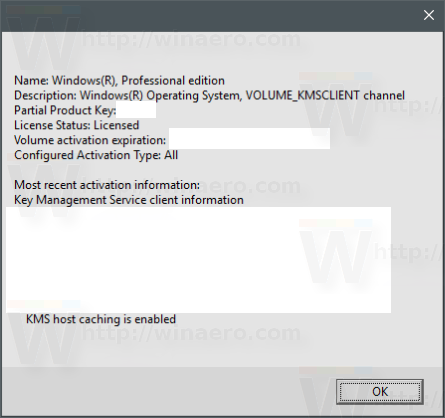
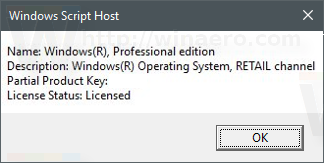


the article is very helpful … Thank you very much
You are welcome.